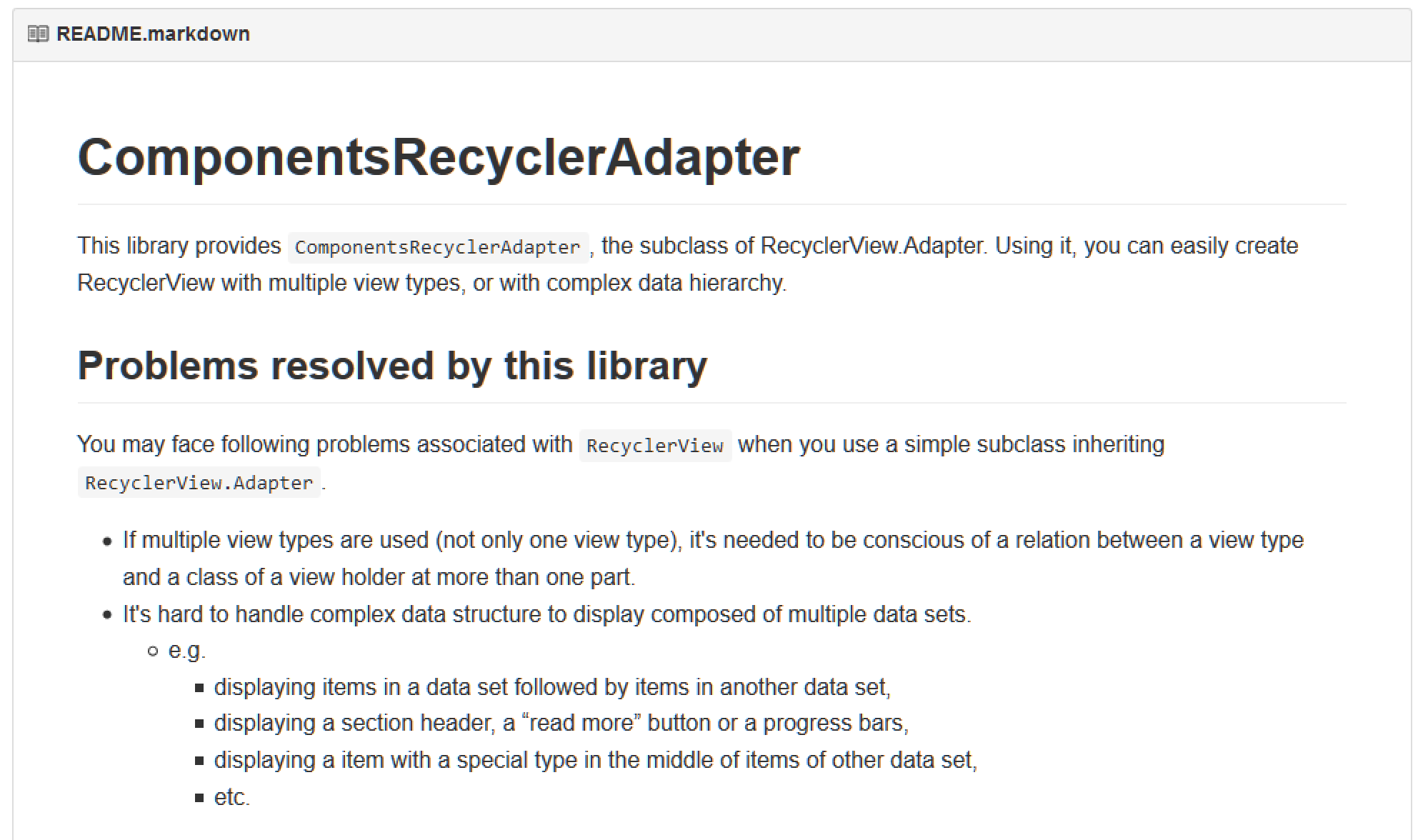ComponentsRecyclerAdapter
RecyclerView で複数の view type や複雑なデータ構造を扱う
こんにちは!
- はてな id:nobuoka
- ソフトウェア開発者
- モバイルアプリ開発 (Android、UWP)
- Web 開発 (Scala、Java、TypeScript、Perl)
- 仕事は Android アプリ 「はてなブックマーク」 開発
- 今日は
RecyclerViewを使う際に便利な自作のライブラリを紹介
RecyclerView 使ってますよね?
- v7 recyclerview library
A flexible view for providing a limited window into a large data set.
(RecyclerViewのドキュメントより)- なんらかのデータセットを表示するための機能
- 縦方向のリスト形式の表示も、グリッド表示も
- 独自のレイアウトの記述も可能
Adapter がデータセットと View をつなぐ
RecyclerView.AdapterのサブクラスAdapters provide a binding from an app-specific data set to views that are displayed within a
(RecyclerView.RecyclerView.Adapterのドキュメントより)
Adapter の役割
- データセット内の指定の位置の view の種類 (view type) を返す
(
getItemViewType(int)) - View の種類に応じた
ViewHolderを生成 (onCreateViewHolder(ViewGroup, int)) - データセット内の指定の位置の項目の内容を View に反映
(
onBindViewHolder(VH, int, List<Object>))
単純なデータセットを 1 個や 2 個程度の view type で扱う分には普通に
RecyclerView.Adapter のサブクラスを定義してやればよい。 (困ることはない。)
だがしかし……!!
問題 1 : 複数の view type を扱うのは面倒
- 項目、view type、
ViewHolder、binding 間の関係の記述が散らばるgetItemViewTypeメソッドonCreateViewHolderメソッドonBindViewHolderメソッド
- 単一データセットでもそうだし、複数データセットの複雑な構造ではさらに
問題 2 : 表示用のデータ構造が複雑になるとメンテナンスが難しい
- 複数のデータセットの内容を続けて画面上に表示
- 「人気」 の項目と 「おすすめ」 の項目をセクション分けして表示、とか
- ドメインの関心事以外の項目
- 広告を途中に挿入
- セクションヘッダとか 「もっと読む」 ボタンとか
これらの問題を解決する ComponentsRecyclerAdapter
- 「はてなブックマーク」 Android アプリのために開発
- 各データセットを扱う部分をコンポーネント化
- 類似のライブラリと比較してプレゼンテーションのためのデータ構造が記述しやすい (と思ってる)
- コンポーネント同士の組み合わせで構造を記述
- View type と
ViewHolder生成処理の関係はViewHolderFactoryRegistryに宣言的に記述 - 表示用のデータ構造を
Componentで記述- 各項目の item view と binding 方法の指定は
Componentの役割
- 各項目の item view と binding 方法の指定は
使い方
build.gradle に依存記述
repositories {
jcenter()
}
dependencies {
compile 'info.vividcode.android:components-recycler-adapter:0.1.0'
compile 'com.android.support:recyclerview-v7:23.1.1'
}ViewHolder (+ Factory) 定義
レイアウトファイルと ViewHolder のクラスを一対一で対応させるのがおすすめ
public class ContentViewHolder extends RecyclerView.ViewHolder {
// こういう Factory も必要。 (この例では lambda 式を使用。)
public static final ViewHolderFactory<ContentViewHolder> FACTORY =
(parent) -> {
TextView v = (TextView) LayoutInflater.from(parent.getContext())
.inflate(R.layout.item_content, parent, false);
return new ContentViewHolder(v);
};
public final TextView textView;
public ContentViewHolder(TextView itemView) {
super(itemView);
textView = itemView;
}
}Binder 定義
特定の ViewHolder と特定の型の項目の binding 処理。
public class StringContentBinder
implements Binder<ContentViewHolder, String> {
// インスタンスを static フィールドで保持しておく必要はない。
// (後で使うのでここでは定義してある。)
public static final StringContentBinder INSTANCE =
new StringContentBinder();
@Override
public void bindViewHolder(
ContentViewHolder h, Component<String> c, int posInComponent) {
h.textView.setText(c.getItem(posInComponent);
}
}Adapter 定義
Adapter は ComponentsRecyclerAdapter を継承して、以下の内容を実装する。
public class MyAdapter extends ComponentsRecyclerAdapter {
// View type と ViewHolderFactory の関連付け
// (ViewHolderFactoryRegistry)
// コンポーネントの定義
// コンストラクタで ViewHolderFactoryRegistry とコンポーネントを登録
}View type と ViewHolderFactory の関連付け
public class MyAdapter extends ComponentsRecyclerAdapter {
public static final ViewTypes VIEW_TYPES = new ViewTypes();
public static class ViewTypes extends ViewHolderFactoryRegistry {
// ContentViewHolder を生成する Factory を登録し、
// その view type をフィールド変数に保持
public final ViewType<ContentViewHolder> content =
register(ContentViewHolder.FACTORY);
// ...
// (同じようにして複数の Factory を登録して view type を変数に保持する)
}宣言的に結び付きを記述。
コンポーネントの定義
public class MyAdapter extends ComponentsRecyclerAdapter {
// ...
// 文字列のリストを参照するコンポーネント。
private final ListReferenceComponent<String> mStringListComponent =
ListReferenceComponent.create(
// データセット内の各項目の view type と binder を指定。
// (ここでは、全ての項目について view type を `content` に、
// binder を `StringContentBinder` にしている。)
new FixedViewTypeBinderPairProvider<>(
VIEW_TYPES.content,
StringContentBinder.INSTANCE)
);
// ...
// (表示用に複雑なデータ構造が必要な場合は、同様にして
// コンポーネントを定義していく。)各項目の view type と binder の指定はここで。
コンストラクタ
public class MyAdapter extends ComponentsRecyclerAdapter {
// ...
public MyAdapter(List<String> list) {
// スーパークラスのコンストラクタに ViewHolderFactoryRegistry を渡す。
super(VIEW_TYPES);
// コンポーネントにリストをセット。
mStringListComponent.setList(list);
// ルートコンポーネントとして文字列のリストを参照する
// コンポーネントをセット。
setComponent(mStringListComponent);
// ...
// (複雑なデータ構造が必要ならここで作る。)
}ぜひご利用ください